Showit vs WordPress: Which Platform is Right for Your Business?
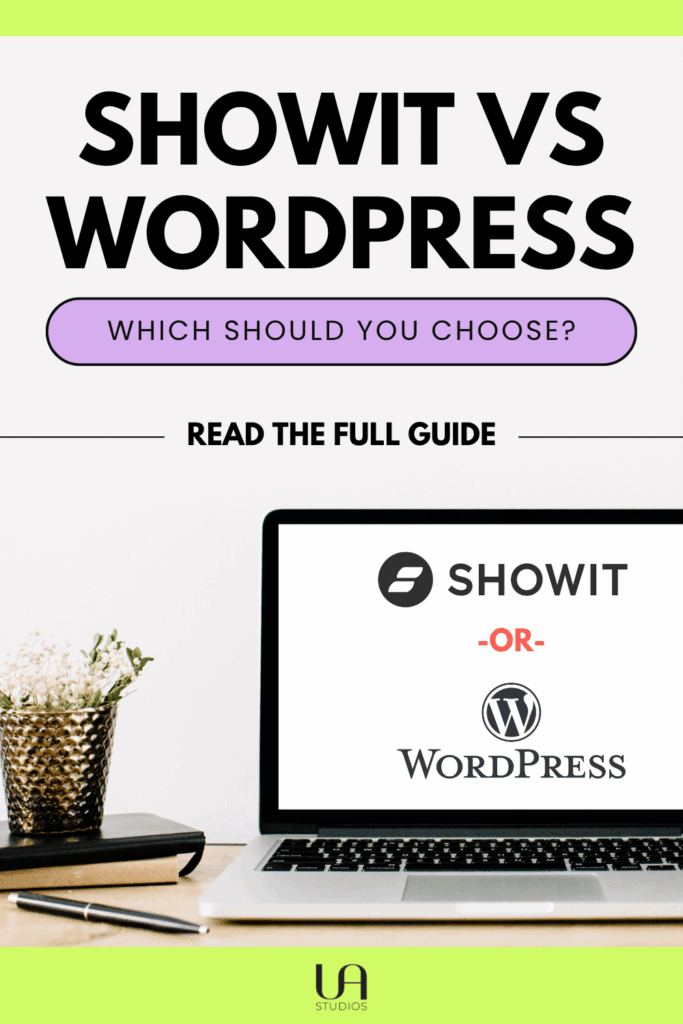
You’re ready to invest in a website, but now you’re stuck on the biggest question: Showit vs WordPress — which platform should you use?
If you’ve been researching website builders, you’ve probably come across the Showit vs WordPress debate more times than you can count. Both have passionate fan bases. Both can create stunning websites. And both have very different approaches to getting you there.
Here’s the thing: there’s no universal “best” platform. It’s about what fits your business, your goals, and how you want to work. By the end of this post, you’ll know exactly which one makes sense for you.
What is Showit?
Showit is a drag-and-drop website builder that’s become hugely popular with creatives, coaches, photographers, and service-based businesses. Think of it as the design lover’s platform — you get complete creative control without needing to know a single line of code.
The interface is visual and intuitive. You literally click, drag, and drop elements exactly where you want them on the page. Want that headline two pixels to the left? Done. Need a button in a specific shade of blush pink? Easy.
One cool feature: Showit integrates with WordPress for blogging. So you get Showit’s design freedom for your main pages and WordPress’s powerful blogging capabilities on the backend. Best of both worlds for content creators.
The platform is especially loved by people who want their website to look exactly like their vision — no compromises, no “close enough.” If you’ve got a strong aesthetic and want pixel-perfect control, Showit delivers.
What is WordPress?
WordPress powers over 40% of all websites on the internet. It’s been around since 2003 and there’s a reason it’s still the most popular content management system in the world: it’s incredibly powerful and endlessly customizable.
Unlike Showit, WordPress isn’t just a website builder — it’s a full CMS (content management system). You can add almost any functionality imaginable through plugins. Need e-commerce? There’s WooCommerce. Want membership sites? There’s a plugin for that. Advanced SEO tools? Yep, those too.
WordPress does have a steeper learning curve, especially if you’re not tech-savvy. But that complexity comes with flexibility. You can start simple and scale as your business grows, adding features and functionality without rebuilding from scratch.
It’s the go-to choice for businesses that are content-heavy (like blogs, news sites, or educational platforms) or need robust e-commerce capabilities. If you’re thinking long-term growth and complex features, WordPress gives you room to expand.
Showit vs WordPress: Head-to-Head Comparison
Ease of Use
Winner: Showit
Showit is hands-down easier for beginners. The drag-and-drop interface is intuitive and you can see your changes in real-time. There’s no learning curve for basic site building — if you can use Canva, you can use Showit.
WordPress requires more time to learn. You’ll need to understand themes, plugins, and how they work together. The backend can feel overwhelming at first and making design changes often means working with a page builder plugin or editing code.
Design Flexibility
It depends on what you mean by “flexibility”
For pure visual design freedom, Showit wins. You have complete control over every pixel. Want an element to animate in a specific way? Done. Need a totally custom layout that breaks all the rules? Go for it.
WordPress offers flexibility in a different way: functionality flexibility. While you might be more constrained by your theme’s design, you can add virtually any feature through plugins. The design might take more work to customize, but the possibilities for what your site can do are nearly endless.
SEO Capabilities
Winner: WordPress (but it’s closer than you think)
WordPress has more robust SEO tools built in and available through plugins like Yoast or RankMath. You have granular control over meta descriptions, schemas, XML sitemaps, and technical SEO elements.
Showit has improved its SEO significantly in recent years. You can still rank well on Google with a Showit site — many do. But you’ll have fewer advanced SEO tools at your disposal and some technical elements require workarounds.
Blogging
Winner: WordPress
WordPress was literally built as a blogging platform, so it’s unbeatable here. The blogging interface is clean, you can schedule posts, manage categories and tags easily, and it’s built for content organization.
Showit uses WordPress for blogging on the backend, so you still get a solid blogging experience. But it’s an integration rather than a native feature, which means one more thing to manage.
E-commerce
Winner: WordPress
If you’re selling products, WordPress with WooCommerce is the more powerful option. It handles complex inventory, shipping calculations, payment gateways, and scales as you grow.
Showit can integrate with e-commerce platforms like Shopify or use plugins, but it’s not designed to be a robust e-commerce solution. Fine for a few products or services, but not ideal for a full online store.
Cost
It varies
Showit pricing is straightforward: plans start around $19/month for a basic site or $34/month if you want blogging included. You’ll also need hosting through Showit (included in the price).
WordPress itself is free, but you’ll pay for hosting (anywhere from $5-50+/month depending on your host), a theme (free to $200+), and potentially premium plugins ($0-300+/year). A typical WordPress site might cost $15-100/month depending on your needs.
Maintenance
Winner: Showit
Showit handles most maintenance automatically. Updates happen behind the scenes and you don’t need to worry about plugin conflicts or security patches.
WordPress requires regular maintenance: updating themes, plugins, and WordPress core. If you don’t keep up with updates, you risk security vulnerabilities. Many businesses hire someone to handle this or pay for managed WordPress hosting that takes care of it.
Showit vs WordPress: Which One Should You Choose?
Choose Showit if:
- You’re a creative, service provider, or coach who values design aesthetics
- You want total visual control without touching code
- You don’t need complex e-commerce or advanced functionality
- You prefer a simpler, more hands-off maintenance experience
- Your site is more about showcasing your work than heavy content
Choose WordPress if:
- You’re planning to blog regularly or create lots of content
- You need robust e-commerce capabilities
- You want room to scale and add complex features over time
- You’re comfortable with a learning curve (or hiring help)
- SEO is a major priority for your business
Here’s the real talk: both platforms can create beautiful, effective websites for most businesses. We’ve built stunning sites on both, and we’ve seen businesses succeed with both.
The “wrong” choice isn’t picking one over the other — it’s picking a platform that doesn’t match how you want to work or where your business is headed.
The Bottom Line
The Showit vs WordPress decision comes down to what supports your business goals, not which platform is “better.” Your website platform should support your business goals, not complicate them. Showit is perfect if you want design freedom and simplicity. WordPress is ideal if you need power and scalability.
Still not sure which direction to go? Let’s chat about your specific needs and goals. We can walk through what would work best for your business and how you like to work. Contact us here and we’ll help you figure it out.